
Do you have canceled sessions due to inclement weather?
You can transfer registrants to a new session with the following method. Thanks to Michele M. for the question.
Copy the canceled session and make sure to uncheck the canceled checkbox. After you change the date, use Group Registration to select the registrants in the canceled session and add them to the new session.
Use the following steps to register a group
- Search by Session & All Registrants
- Select the event
- Select the canceled session
- Click Search
- Use the double arrow to copy all registrants to the right
- Select the same event below the registrants
- Select the new session
- Select the cost/unit options
- Click register
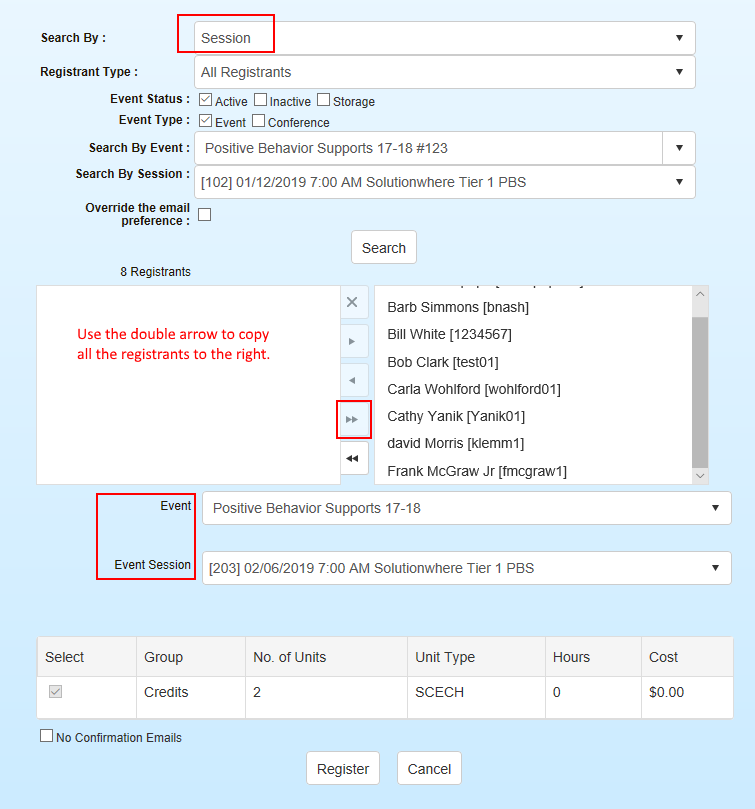
Given the numerous search options, canceled sessions aren't the only reason to use group registration. You can also use this feature to register all attendees in a beginning session to an advanced session, all your certified staff in required sessions, etc.